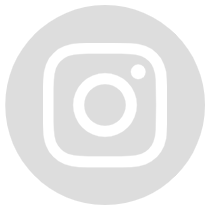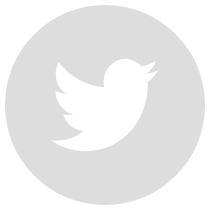-
ꁇTYPE-C
-
ꁇTACT SWITCH
-
DETECTORSWITCH
-
ꁇPHONE JACK
-
ꁇSLIDE SWITCH
-
ꁇDC&AC JACK
-
ꁇUSB
-
ꁇCONNECTOR
-
ꁇCARD
-
ꁇHDMI
-
ꁇMOTOR
-
ꁇPUSH SWITCH
-
ꁇBATTERY
-
ꁇRJ45
-
ROCKER SWITCH
-
ꁇD-SUB
-
RCA JACK
-
POGO PIN
-
SMA
-
ꁇMINI DIN
-
SWITCH CAP
-
OPTICALFIBER
-
POTENTIOMETER
-
WP PUSHTERMINAL
-
DIP SWITCH
-
KDC SWITCH
-
VGA
-
RF
-
SCART
-
ENCODER
-
TERMINALBLOCK
-
XLR
-
CELLBATTERY
-
MICRO SWITCH
-
FPC CABLE
-
GX
On board 4.9 sinking board plug-in USB female socket US01-CA006PH
USB
USB is an abbreviation for Universal Serial Bus and is a standard connection type for many different types of devices. Generally, USB refers to the type of cables and connectors used to connect these various types of external devices to a computer, and is divided into three types according to the connection method and physical shape of the USB port and plug.
● USB Connector Type A
Also known as USB standard A connector, USB A connector is mainly used for host controllers in computers and hubs. Usb-a sockets are designed to provide "downstream" connections for host controllers and hubs, and are rarely implemented as "upstream" connectors on peripheral devices. You can connect various devices such as smartphones, cameras, keyboards, etc. to the computer to transfer data, or you can plug in a wall charger to charge these gadgets using the-port.
● USB connector type B
USB type B connectors, officially called Standard-B connectors, are square in shape with a slight round or larger square protrusion on the top, depending on the USB version. Each USB version supports USB Type-B connectors, including USB 3.0, USB 2.0, and USB 1.1. The connector is designed to carry data and power in USB SuperSpeed applications. Cables with this connector are not backward compatible with USB 2.0 or USB 1.1 devices; however, USB 3.0 devices with this connection type can accept previous USB 2.0 and 1.1 cables.
-
● Micro USB connector
- Micro USB is a miniaturized version of the Universal Serial Bus (USB) interface for connecting compact and mobile devices such as smartphones, Mp3 players, GPS devices, photo printers and digital cameras. Like standard USB, the micro version is also plug-and-play and hot-swappable.
USB connector application
1. Audio and video products: MP3, MP4, DVD, audio;
2. Digital products: digital cameras, digital cameras, etc;
3. Remote control: remote control for vehicles, rolling doors and home anti-theft products;
4. Communication products: mobile phones, car phones, construction equipment, handheld computers, etc;
5. Household appliances: TV, microwave oven, rice cooker, electric fan, etc;
6. Security products: video walkie-talkies, monitors, etc;
7. Toys: electronic toys, etc;
8. Computer products: cameras, etc;
9. Fitness equipment: treadmill, massage chair, etc;
USB Connector Manufacturers
Homyet Parts is a professional USB connector manufacturer in China. We focus on designing and producing different types of USB connectors for customers. For ten years, we have been committed to providing customers with one-stop passive electronic component solutions.
USB Connector Product Documentation
![]() test report-MICRO USB HOMYET.pdf
test report-MICRO USB HOMYET.pdf
![]() Environmental Protection certificate-USB.pdf
Environmental Protection certificate-USB.pdf
![]() Environmental Certificate-MICRO USB.pdf
Environmental Certificate-MICRO USB.pdf
USB connector for sale
_ _ _ _ _ _ _ _ _ _ _ _ _ _ _ _ _ _ _ _ _ _ _ _ _ _ _ _ _ _ _ _ _ _ _ _ _ _ _ _ _ _ _ _ _ _ _ _ _ _ _ _ _ _ _ _ _ _ _ _
- Product Description
function:
100% brand new and high quality.
Easy to install and use.
simple structure, body mini,
USB is a standard interface for connecting computer peripherals.
USB is widely used, for example:
1. Audio and video products: MP3, MP4, DVD, audio;
2. Digital products: digital cameras, digital cameras, etc;
3. Remote control: remote control for vehicles, rolling doors and home anti-theft products;
4. Communication products: mobile phones, car phones, construction equipment, handheld computers, etc;
5. Household appliances: TV, microwave oven, rice cooker, electric fan, etc;
6. Security products: video walkie-talkies, monitors, etc;
7. Toys: electronic toys, etc;
8. Computer products: cameras, etc;
9. Fitness equipment: treadmill, massage chair, etc;
specifications:
Product Name: USB
model:US01-CA006PH
_ _ _ _ _ _ _ _ _ _ _ _ _ _ _ _ _ _ _ _ _ _ _ _ _ _ _ _ _ _ _ _ _ _ _ _ _ _ _ _ _ _ _ _ _ _ _ _ _ _ _ _ _ _ _ _ _ _ _ _ _ _ _ _ _ _ _ _ _ _ _ _ _ _ _ _
Specifications
1. Materials
1.1: Housing: Minimum ul94-v0 rating, 30% (30%) glass filled polybutylene terephthalate (PBT) or better. Thermal capacity: SMT type> 26 ℃; DIP type> 205 ℃; Solder type> 350 ℃ 5S
1.2: Shell: Substrate material: 0.30 0.05mm iron, nickel silver or other copper-based high-strength materials. Plating: External: Optional. Minimum 2.00 micron (80 micro-inch) nickel. In addition, the manufacturer may use a copper base plate under the nickel.
1.3: Terminal: Substrate material: 0.25 0.05mm minimum semi-hard phosphor bronze or other high-strength copper-based materials; electroplating:
1.3.1. Base plate: 1.25 micron (50 micro-inch) nickel minimum. Copper is optional on the base material.
1.3.2. Fit Area: 0.75 microns (30 micro-inches) minimum gold.
1.3.3. Solder Tail: A minimum of 3.8 microns (150 microinches) of bright tin on the backplane.
2. Electrical characteristics
2.1: All electrical characteristics must be measured at or reference +20°C (68 oF).
2.2: Rated voltage: 30V rms max.
2.3: Contact current rating: 1.5 A at 250V AC minimum. When measured at an ambient temperature of 25°C. The temperature at any point in the USB connector under test must not exceed +30°C with the contacts energized.
3. Temperature range:
A. Operating temperature range: 0 ℃ ~ +50 ℃
B. Storage temperature range: -20 ℃ to +60 ℃
C. Rated temperature: +20 ℃
_ _ _ _ _ _ _ _ _ _ _ _ _ _ _ _ _ _ _ _ _ _ _ _ _ _ _ _ _ _ _ _ _ _ _ _ _ _ _ _ _ _ _ _ _ _ _ _ _ _ _ _ _ _ _ _ _ _ _ _ _ _ _ _ _ _ _ _ _ _ _ _ _ _ _ _
certificate, packing and transportation
![]() Environmental Certificate-MICRO USB.pdf
Environmental Certificate-MICRO USB.pdf
![]() test report-MICRO usb +homyet.pdf
test report-MICRO usb +homyet.pdf



| Packaging and Transportation |
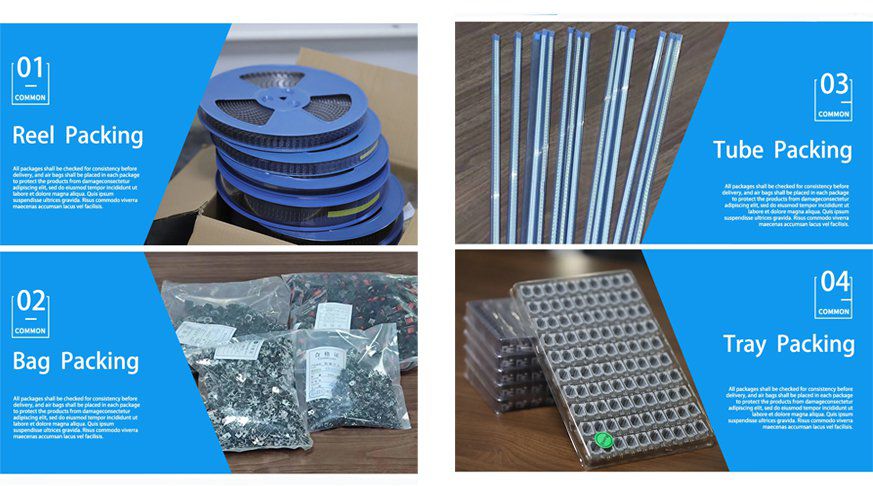

_ _ _ _ _ _ _ _ _ _ _ _ _ _ _ _ _ _ _ _ _ _ _ _ _ _ _ _ _ _ _ _ _ _ _ _ _ _ _ _ _ _ _ _ _ _ _ _ _ _ _ _ _ _ _ _ _ _ _ _
- ●USB Power Type-C Connector Introduction
- ●What is a micro switch?